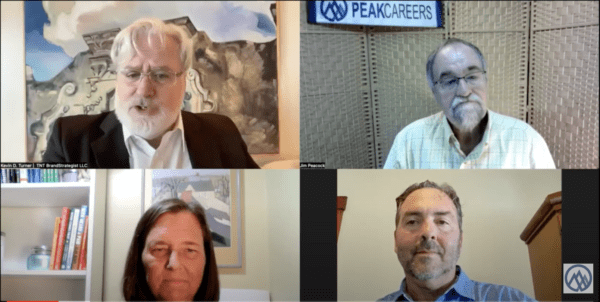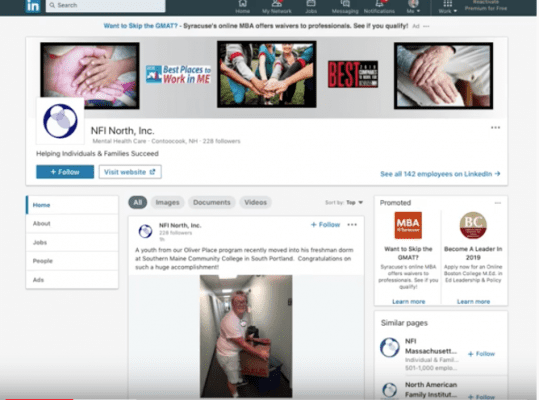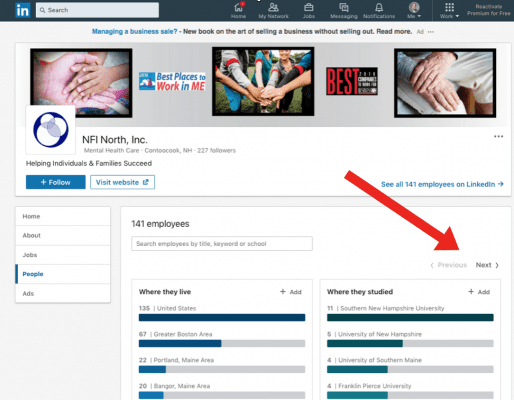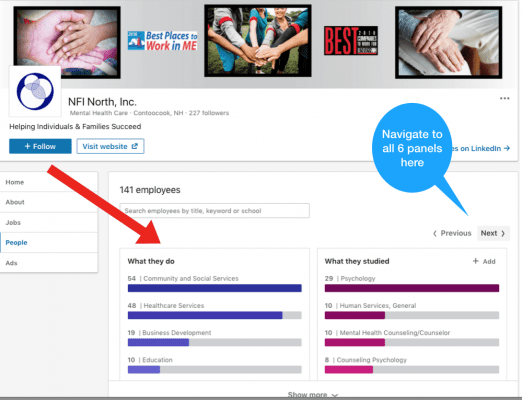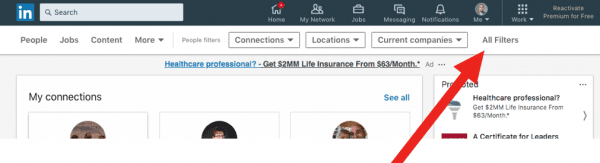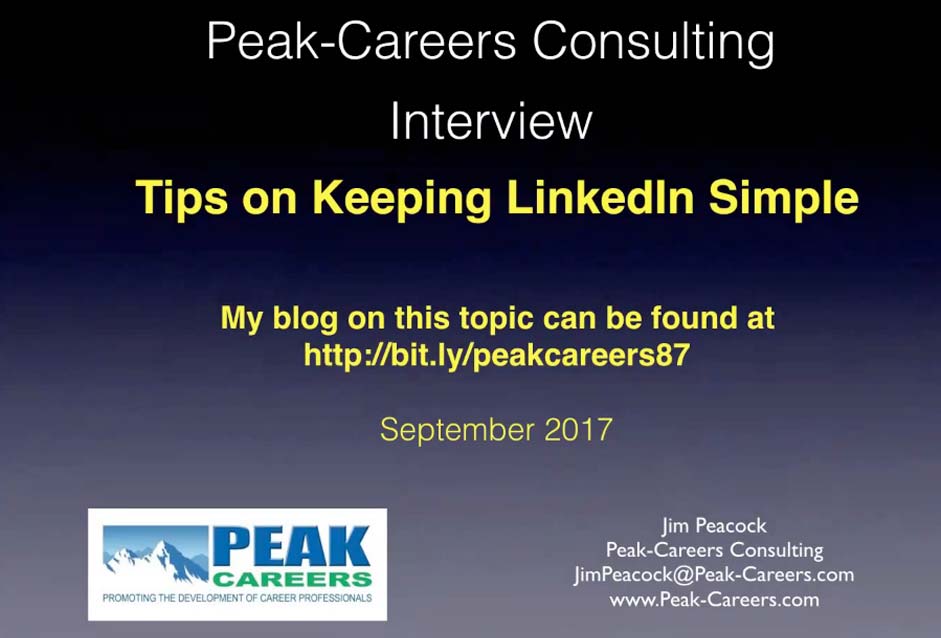Join me for another Peak-Careers Interview. We explore some of the more recent updates on LinkedIn.
My guests today are, Bob McIntosh, Hannah Morgan (Career Sherpa), and, Kevin D. Turner. Today we explore the latest greatest and maybe not so great elements of LinkedIn from three LinkedIn experts who have many years experience on this platform.
Here are my two questions:
(1) What are the latest updates to LinkedIn that you like?
(2) Are there any features on LinkedIn you’d like to get rid of?
Here are a couple of the resources mentioned in the interview that you may want to bookmark.
1. Identify Your Market Value Titles & Associated Skills 🔘 Go to LinkedIn’s Career Explorer https://lnkd.in/dfTi9sn 🔘 Scroll down the page of visual directions until you get to a box in the middle of the page that asks you to [SELECT YOUR CITY] 🔘 Enter details and select from the provided dropdown boxes for [SELECT YOUR CITY] and [ENTER A JOB] (the Dropdown options for [ENTER A JOB] will be your Market Value Title(s), you may do this for current, next goal, and previous Job Titles) 🔘 When the new set of skills populate the [Skills for ____] box that appears below [ENTER A JOB], copy those skills down with the Market Value Title. The Dropdown options will be your Market Value Title BEST RESOURCE: Check out this article for more details on how to use Career Explorer, including a 3 Page downloadable PDF on this feature: https://lnkd.in/e_vaYtG5
2. [#Social hiring], [Hiring in network], & [Meet the team] Filter continues to slowly roll out, now 60 days in, what’s the easiest way for a Jobseeker to find out who in their network is hiring? https://www.linkedin.com/feed/update/urn:li:activity:6973965093155840001 If you don’t have the feature yet try this work around link: Hidden Link: https://lnkd.in/eghegARt
Check out this blog that Hannah recommended. Donna Svei’s blog on using Career Explorer
BIO’s
Bob McIntosh, CPRW is a career trainer and coach who leads more than 15 job-search workshops at an urban career center, as well as counsels job seekers on every aspect of the job search. His colleagues rely on Bob to critique their clients’ LinkedIn profiles and conduct mock interviews. In addition, Bob has gained a reputation as a LinkedIn authority in the community where he leads workshops for non-profit and for-profit organizations. Job seekers from across the state attend Bob’s LinkedIn workshops. His greatest pleasure is helping people find rewarding careers in a competitive job market. For enjoyment, he blogs at Things Career Related and contributes to Recruiter.com. Follow Bob on Twitter and connect with him on LinkedIn.
Hannah Morgan is a trainer and job search strategist. She has worked in outplacement services, a graduate school career center, a department of labor one-stop and as a recruiter/HR generalist. Hannah is a nationally recognized author and speaker on job search trends and was previously a LinkedIn Top Voice in Job Search and Careers and.
She founded CareerSherpa.net to combine her career expertise with her love of writing, speaking and social media. Hannah is a regular contributor to US News & World Report. She has been quoted by media outlets, including Kiplinger, Forbes and Money Magazine. She is also author of The Infographic Resume and co-author of Social Networking for Business Success.
Hannah is active across social media including Twitter, Facebook, Instagram and LinkedIn.
Kevin D. Turner is Managing Partner at TNT Brand Strategist with over 30 years of experience in all significant business aspects. Starting his career at Sony and progressing to National Sales Manager, he then served as a VP of Venture Capital at Stone Holdings, CEO of American Teachers Inc, VP of Sales & Marketing at Thomas Nelson, and TurneRRounD. Even led the global expansion of the Nonprofit 50, American Heart Association, into 140 countries, as their Director of International Development and Strategy.
Jim Peacock is the Principal at Peak-Careers Consulting and writes a weekly email for career practitioners. Peak-Careers offers discussion-based online seminars for career practitioners focused on meeting continuing education needs for CCSP, GCDF and BCC certified professionals as well as workshops for career practitioners and individual career coaching.
He is the author of A Field Guide for Career Practitioners: Helping Your Clients Create Their Next Move and The Adventure of Finding Me in New Zealand. He is also the recipient of the 2020 Kenneth C. Hoyt Award from the National Career Development Association and the Mid-Atlantic Career Counseling Association’s Professional Contribution’s Award in 2020.
Sign up to receive my TOP 10 TIPS WHEN WORKING WITH AN UNDECIDED PERSON. You will also receive the career practitioner’s weekly email on a variety of career topics, industry news, interesting events, and more. (Sign up)