
“I have a LinkedIn profile but no idea what to do with it.”
“There is no time for LinkedIn in my life.”
“I need a career change and have applied to 100’s of jobs, but there is nothing out there.”
Recently I was working with a young man who was desperate to get out of his current job. My first question was, “What have you done so far to find work?”
His response was a combination of all of the above statements rolled into his three-minute overview of what he’d done.
My response to him, “What you have done is a huge waste of time.”
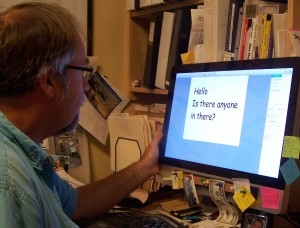
Pause for effect… “What?”
And then the session began.
Rule number 1, people hire people. This young man was applying for jobs every night, literally every night, all night until he went to bed. He was SO BUSY that he felt he was being productive.
Rule number 2, see Rule number 1.
So how does LinkedIn help you in Rule number 1? And what can you DO on LinkedIn?
You can use LinkedIn, as much or as little as you want, as a tool to:
- create an online professional presence
- identify people who can help you
- discover new career pathways you had not thought of before
- learn about an industry and their keywords used in that industry
- generate ideas for jobs
- research companies
- improve your own LI profile by checking out other peoples profiles
The power of LI is that in our digital age, you must have a professional online presence, even if you don’t DO anything in LI, you need to have a way for people to learn about the “professional you.” Even in those industries that are NOT really using LI very much, you should have:
- a profile that allows people to see you are indeed a professional
- a vision of where you are going
- skills they might be interested in
For you minimalists, once you create your profile (see my blog for what I think is a minimum. BLOG), you can walk away from it and merely update it occasionally.
For you others, read on.
Back to the young man I was working with above.
His efforts were 90% in communicating ‘computer to computer, ’ and we discussed how he needs to flip his percentages to more like 60-70% of his time focused on communicating with real people. The rest of his time should be on researching, “What job am I looking for?” “Who out there can help me?” “What key words are used in this industry?”, and “What companies are out there?”.
Here are four ways you can use LI to find work by communicating with real live people.
1. CONTACTS
Go through your LI contacts. Who have you not talked to in awhile and might be able to help you in some way? Maybe you had the same major. Or they are doing something you find interesting. Or are they in an industry that could be a good move for you.
– Call them up or email them for a time to chat face-to-face, by phone, or Skype / Facetime.
Note: you do NOT have to use LI messages, you can go ‘old school’ and call them on the phone because they are a friend of yours or you can google their company and get a phone number.
2. ALUMNI
(Updated: August 2020) On LI, simply do a search for the college or university you are interested in. On the left you will see HOME, ABOUT, JOBS, ALUMNI, and VIDEOS. Select ALUMNI.
As you can, at my alma mater, Oregon State University, I have nearly 140,000 alumni at my fingertips.Click on the ARROW on the far right side to view WHAT THEY STUDIED.
This is only the first two columns of six available here. You can see next to my “arrow” in the screen capture, there is <Previous Next >
Click on NEXT and it takes you to WHAT THEY DO and a WHAT THEY STUDIED screen. You can see that 3,725 studied Marketing. You can click on that it will sort out only the Marketing Majors. You can now see WHAT THEY DO.
Are you more interested in “Business Development” or “Media and Communication”? All you have to do is click on the WHAT THEY DO area you prefer and it will give you the Alumni who are working in that field. I encourage you to look at their current jobs and also their path to their current job.
If someone has an interesting position or career pathway, reach out to them and see if they will give you some advice on how to get into this field/occupation / industry.
Click on NEXT page to find the final two columns which are WHAT THEY ARE SKILLED AT and HOW YOU ARE CONNECTED. The WHAT THEY ARE SKILLED AT column is a great way to add skills to your profile or to see what skills you might want to develop
Use LinkedIn to discover people and pathways, then feel free to reach out to them via phone or email. These folks are your “warm connections” and it is always easier to reach out to alumni of your college.
Note: You do not have to only look at your college, you can do this activity for any college. Reaching out to people is more difficult, but it can be a good way of generating some new thinking on your part.
3. GROUPS
If your college has an Alumni Group in LI, join it. As you can see in my screen shots of Oregon State University, below, there are 10,592 people in this group. (To the left of the JOIN button in the upper right corner). Once you are IN the group, you can ‘message’ anyone there that might be helpful to you in your job changing process.
As you can see, in these three steps the theme is ‘people hire people’ and ‘people help people.’ Don’t spend all your time clicking on a website for job openings. Spend at least 60-70% talking with people that can help give you inside information about how to get into this industry or company. Eventually, there will be a job at the end of this process… a slower feeling process because you are not applying to 100 positions, but a more informative process.
Note: There are 1000’s of other groups that are formed around various topics. Search for topics, industries, or organizations of interest and consider joining them…at least for awhile, you can always unsubscribe.
4. RESEARCH
Most companies have profiles on LI with information about latest news, career opportunities, and the ability to “follow” them for updates. Go to your search bar, use the pull down to the left of the bar and select COMPANIES, and search away.
On the right side of your screen. You will see “How you are connected” to the company. A great tool for identifying potential informational interviews.
You will also see a “People also viewed” section. This is a GREAT way to expand your list of potential companies.
Of course, there is so much more on LI that cannot be covered here, but I hope this has given you some helpful information on how to “kick start” using LI as a tool to find work and network with like-minded people.
I encourage you to check out Bob McIntosh’s blog and also Sabrina Woods website for lots of tips on using LinkedIn.
——————————————-
Jim Peacock is the Principal at Peak-Careers Consulting and writes a monthly newsletter for career practitioners. Peak-Careers offers discussion-based online seminars for career practitioners focused on meeting continuing education needs for CCSP, GCDF and BCC certified professionals as well as workshops for career practitioners and individual career coaching.
Sign up here to receive my TOP 10 TIPS WHEN WORKING WITH AN UNDECIDED PERSON. You can also receive the career practitioners newsletter which includes a variety of career topics, industry news, interesting events, and more.

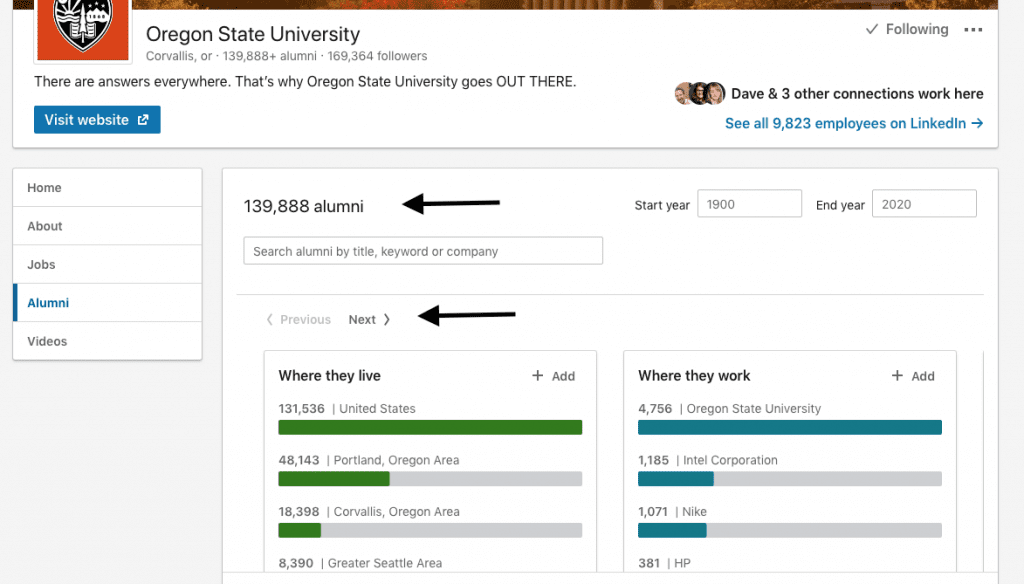
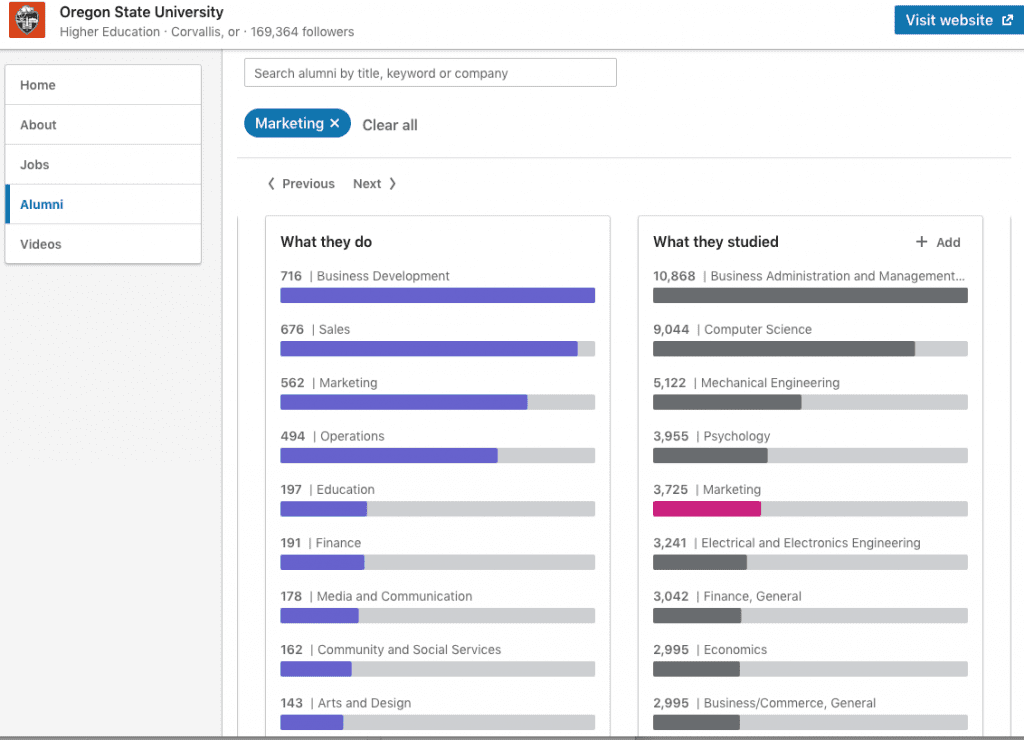
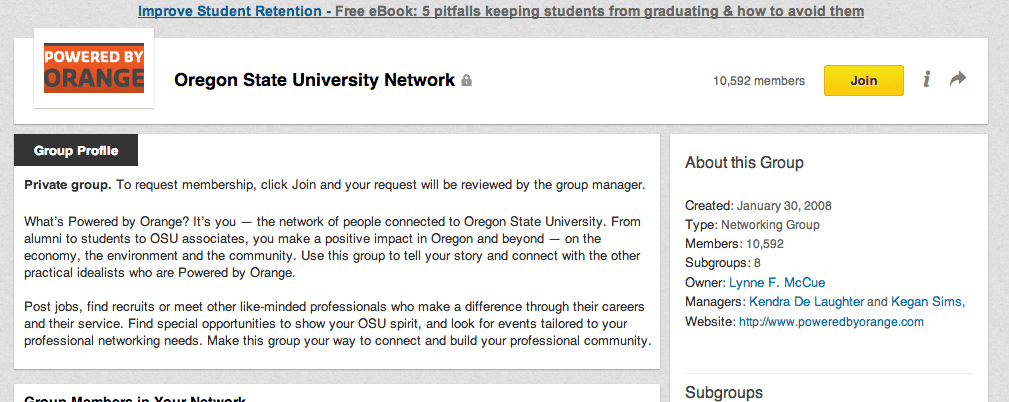


Leave a Reply