
So many of my clients, and even other career practitioners, often say they don’t have time for LinkedIn…or don’t know what to do. Well, there are lots of great blogs out there on what to do, but here are my thoughts on how to keep it simple in 15 minutes a day.
MONDAY
Go through your contacts and identify one person who is important to you in your 1st connections (everyone you are connected to is a 1st connection. Their connections are your 2nd connections) and reach out to one of your 1st connections via email.
*Notice I did not say to send them a LinkedIn Message. Many people do not check their LinkedIn messages so send them a real email.
If you don’t have it, (updated Sept 2019 to reflect changes)
- Go to their LinkedIn profile
- Below their name and headline you will see “Contact info” – click on that
- Most people should have an email here. If not, move on to another person
Sample email:
Hi ______, I was looking through my LinkedIn connections and came on your name and realized I have not been in touch with you for a while. I hope everything is well with you. I am working at _______ and am doing _________. How are you doing?
Do you have any upcoming projects that you might need some assistance from me?
Goal: Use LinkedIn to keep your network fresh
TUESDAY
Go to your LinkedIn profile “Home” feed. This is where everyone you follow or are connected to will show up if they posted something, “liked” or “commented” on any feeds on LinkedIn.
Peruse down the feed and if you see something you find interesting. Go ahead an “like” their post or better yet, comment on it. Even better…share it with your network.
Goal: Let people in your network know you are reading their posts

WEDNESDAY
Go to your Groups page. On the top / right of your screen, click on the 9 dots image with the word “Work”.
Click on Groups.
Here you will see a feed of all your groups that are having discussions.
Peruse this list and find something that looks interesting.
“Like” or “Comment” on one discussion.
Who are the thought-leaders in the group? What are they doing? Who do they work for? Simply be curious.
Goal: Let people in your industry or interest area know you are out there.
With comments, you can become a ‘thought-leader” over time.
THURSDAY:
What would you like to learn today? Is there a topic you need to know more about? An occupation that you’d like to learn more about? A company?
- Go to your “search bar” in the upper left corner.
- Put your cursor in the “search bar” and hit RETURN (Don’t put any text in there yet)
- Now you will come to the Advanced Search area (see below). (updated Sept 2019)
- Type in anything you’d like to learn more about.
- I typed in “career credentials” because I have been writing about this topic and just finished interviewing two people who hold a number of career credentials.
- Then click on PEOPLE, JOBS, POSTS, COMPANIES, GROUPS, SCHOOLS across the top and see what you find!
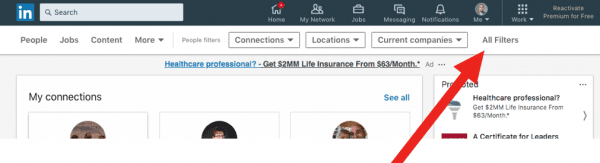
There is so much you can do in this search. Try putting quotes around more than one word as I did with “career credentials”. You can also use boolean search methods using AND OR and other words if you really want to do advanced searching.
Goal: To be curious and to get comfortable using the Advanced Search functions.
FRIDAY
Complete your profile or update a section. Is everything current? Did you see someone’s profile that you liked and could you incorporate some new things on your profile? Does your Headline need a change? Can your About section be improved (formerly called Summary)?
Goal: To keep your profile current, accurate, and complete
There you go. Linkedin on 15 minutes a day.
Oh yeah. Take Saturday and Sunday off, you worked hard this week.
Read my other blogs on this topic here.
Jim Peacock is the Principal at Peak-Careers Consulting and writes a monthly newsletter for career practitioners. Peak-Careers offers discussion-based online seminars for career practitioners focused on meeting continuing education needs for CCSP, GCDF and BCC certified professionals as well as workshops for career practitioners and individual career coaching. He is the author of A Field Guide for Career Practitioners: Helping Your Clients Create Their Next Move
Sign up here to receive my TOP 10 TIPS WHEN WORKING WITH AN UNDECIDED PERSON. You can also receive the career practitioners newsletter which includes a variety of career topics, industry news, interesting events, and more.



Hi Jim
Thanks for the tips. I shared on the Alaska Adult Education Association group on Facebook.
Patte Harding* (née Bowman)
*I got married!
Thanks so much Patte. Always nice to hear from you. I think too many people make LinkedIn more complicated than they need to.
It still is the largest career database in the world and will play a role in career development for the foreseeable future.
If you liked this blog, check out the interview I did with 3 LinkedIn Experts where I asked them for their tips on “Keeping LinkedIn Simple”. Hannah Morgan (CareerSherpa), Bob McIntosh, and Sabrina Woods have great advice here. https://www.youtube.com/watch?v=4NdrE8ab-t4
Jim, thanks for this post. Great tips that I’ll be sharing with my clients.
Your welcome Carolyn, glad you found value in it.
Thanks for sharing this advice Jim. You’ve offered some very realistic and actionable advice. Also, I enjoyed your interview video with Hannah Bob and Sabrina! Well done. Keep up the great work!
Thank you Paula, glad you found value in both.
Jim, this is terrific.. a keeper to share with clients. Thanks so much!
You are welcome Leigh. I do think clients can use this to see how to keep it simple but also what are the variety of things you can do to get different results in their career development.
Thank you Jim. I will follow your tips.
Good to hear you enjoyed the tips Paula.
Great tips, thanks. This method really makes it manageable
You are welcome Adey, glad you found value in it
Thank you so much Paula.