![]() Inigo Montoya in the Princess Bride (my favorite all time movie) “I am waiting for you, Vizzini! You told me to go back to the beginning… so I have.“
Inigo Montoya in the Princess Bride (my favorite all time movie) “I am waiting for you, Vizzini! You told me to go back to the beginning… so I have.“
With over 450 million people (as of 10/2016) on LinkedIn and most of them in professional positions, to be current you need to learn what LinkedIn is and how to leverage the power of LI in your future.
For many people I work with they really need to “go back to the beginning” and create or update their profile and know WHY they are doing it. Below is my attempt to summarize “Why LinkedIn?” and some excellent resources to support many of the sections of your profile.
Why LinkedIn?
- Create a professional online presence
- Identify & make connection to develop your network
- Identify groups that are discussing topics of interest
- Research companies
- Find employment
You want to ensure you have presented yourself as professionally as possible. Below are tips on how to create / improve your LI profile.
To EDIT, simply go to your Profile page and click on the “pencil” in the upper right corner.
PICTURE: You should have a professional looking picture of yourself, preferably with a blank background. i.e. not taken at the formal dance. Do a quick search for people on LI and see how their pictures show up for ideas. Not too close. Not too far away. Not too busy in the background. Additional information
TAG LINE / HEAD LINE: The area immediately under your name is your ‘tag line’ or ‘head line’ and is pulled automatically from a section in your profile with your most current position. Edit this section to highlight your career interests, skills or passion. When people search for you they see your picture and this tag line, so it is important to capture a highlight of who you are in this section. Check out other peoples profiles and generate some ideas on what might work for you. Additional Information
Example: Career Coach | Passionate | Creative | Problem Solver
Example: Higher Education Professional | Collaborator & Connector
ABOUT SECTION (formerly called SUMMARY): Near your name and Headline, you will see a blue box “Add Profile Section”. Click on this and add ABOUT. Think of this section a bit like your cover letter. This is an area where you can write about yourself, strengths, passions, interests, etc… that you would NOT find on a resume. Keep it short, bullets work well, and think of ways to set yourself apart from the other college students looking for employment. Additional Information.
CUSTOMIZE YOUR LINKEDIN ADDRESS: You can change your LinkedIn address / public profile URL and can then add it to your resume, business cards, and/or in your email signature.
- On your Profile page, look to the right column for EDIT YOUR PUBLIC PROFILE
- In the upper right of that page is “Edit URL”
- Simply put in your name or if your name is taken, use your name with a simple number after it. SAVE is at the bottom.
SKILLS SECTION: Take some time and look at people’s profiles who are working in the industry / occupation you are interested in. Check out their SKILLS listed and if you have those same skills, add them to your section. Think about the top skills employers are looking for as this is one of the sections RECRUITERS use to search for candidates.
Jim Peacock is the Principal at Peak-Careers Consulting and writes a monthly newsletter for career practitioners. Peak-Careers offers discussion-based online seminars for career practitioners focused on meeting continuing education needs for CCSP, GCDF and BCC certified professionals as well as workshops for career practitioners and individual career coaching.
Sign up here to receive my TOP 10 TIPS WHEN WORKING WITH AN UNDECIDED PERSON. You can also receive the career practitioners newsletter which includes a variety of career topics, industry news, interesting events, and more.


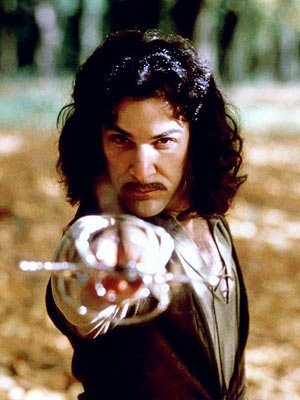

Leave a Reply